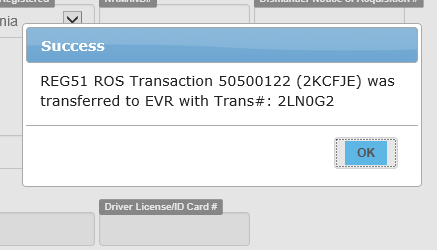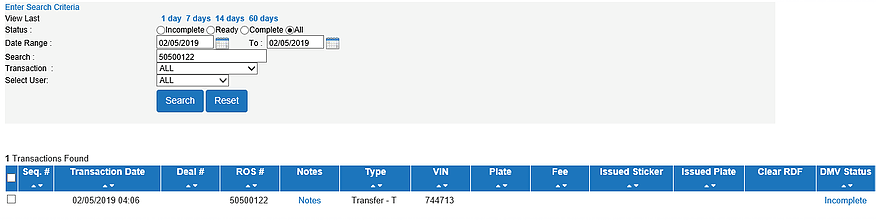To push a deal over, you will need navigate to you change account, select the account number and then go to the temp tag program.
Select your search transactions and double click on the transaction you want to send to the EVR program.
The transaction must be DMV_VALID to push over. DMV_COMPLETED means DMV registration process has already been completed.) You will notice on this page there are 2 not processed and are in DMV_VALID, they are also now late past 30 days. I do like that you have a way to manage your accounts. It is also possible it was bundled, and the field office hasn’t keyed them yet.
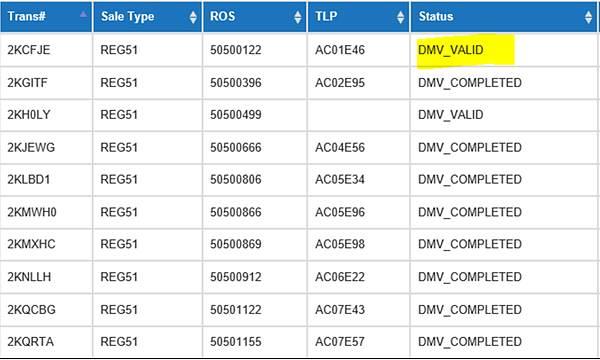
Once I select the transaction I want to push to EVR, I scroll to the bottom of the page and I select the “Push to EVR” button